


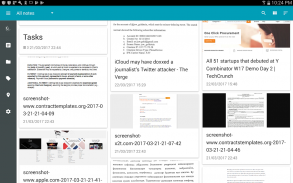

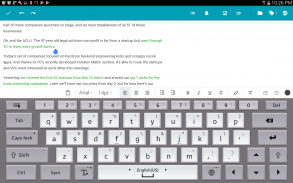
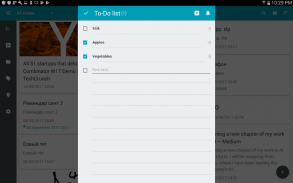
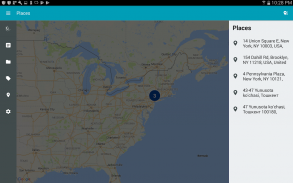







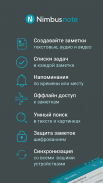
Nimbus Note - Useful notepad and organizer

คำอธิบายของNimbus Note - Useful notepad and organizer
Nimbus Notes is a powerful notes app and organizer that helps you can gather and organize your information — all in one place. There’s no need to spend time searching for your notes anymore. Create text notes, scan documents/business cards and make to-do lists. Synchronize it all with Nimbus Note for future viewing and editing on other devices.
Nimbus Note provides user-controlled encrypted local and cloud storage for your notes and attached files with dedicated encryption certificates on mobile devices. Unlike other mobile apps, your data is encrypted and decrypted by your client devices only and never by us.
Conveniently manage your notes
- Create notes in the editor with formatting support — bold, strike, underline, etc.
- Add pictures, audio, video, documents, and other types of files.
- Save any information from the Internet using the Nimbus Note web clipper.
- Scan and digitise any paper documents, business cards and pictures using the camera device. The text recognition feature will let you work with scanned files as well as regular notes.
Organize your notes
- Workspaces - separate personal information from the work-related kind. Create separate databases of notes (with own folders and tags) for different purposes within a single account;
- Create folders and subfolders.
- Use tags to add context to notes.
Group collaboration on notes
- Invite other people to collaborate on notes;
- Assign editing rights to each participant (admin, can edit, or reading only);
Get complete control over your workflow and daily errands
- Add to-do lists to your notes.
- Set location and time reminders for your tasks.
- Geo-tag notes on the map.
Your notes available anywhere, anytime
- All of your notes are available on any of your devices — anytime, anywhere.
- Nimbus Note has synchronization.
- Create a note on your Android phone, add to that note on your PC, and finish it later in a Google Chrome browser.
- Offline access to your notes.
Document scanner in your phone
- Scan documents, pictures, handwritten notes;
- Auto-define document borders;
- Special filters allow making the document black and white or enhance the colors;
Business card scanning
- Card borders auto-defined;
- Auto-recognition of text from business cards;
- Auto-completion of the name, address, phone fields etc.
- Saving business card data as a convenient digital contact;
Widgets
Widgets are available for:
- For single notes.
- Quickly creating multiple notes.
- Displaying lists of notes.
Security
- Unique note encryption with special encoding keys and passwords;
- Nimbus Note is optionally protected with an additional passcode;
Powerful search
- Nimbus Note can search through text AND images.
- Search text in DOC/PDF/XLS/XML/HTML files.
Here are a few examples of how you can use Nimbus Note:
Are you a businessman that plans up-to-the-minute, days in advance? Even at such a fast pace, you can always keep track of everything. Nimbus Note will help you remember what is important — and also help you remember the most useful information. It’s easy and convenient to share your notes with colleagues and business partners.
Perhaps you are a student doing research? When there is too much information to process, it can be quite a challenge to avoid becoming overwhelmed. Nimbus Note will help you keep the most important information readily available, organize your data, and remember all of your important events in every stage of your studies.
Maybe you are a writer that finds it difficult to part with a laptop? Nimbus Note helps ensure that not a single thought goes unrecorded. It’s easy to take notes wherever you happen to be. Don’t worry misplacing critical information, because it's all available in a secure place, on storage that is always accessible from anywhere.
โนมนัสโน้ตเป็นแอพพลิเคชันและผู้จัดทำบันทึกอันทรงพลังที่ช่วยให้คุณสามารถรวบรวมและจัดระเบียบข้อมูลของคุณได้ทั้งหมดในที่เดียว ไม่จำเป็นต้องใช้เวลาค้นหาโน้ตของคุณอีกต่อไป สร้างบันทึกข้อความสแกนเอกสาร / นามบัตรและทำรายการสิ่งที่ต้องทำ ซิงโครไนซ์ทั้งหมดด้วย Nimbus Note สำหรับการดูและแก้ไขในอุปกรณ์อื่น ๆ ในอนาคต
Nimbus Note ช่วยให้ผู้ใช้สามารถควบคุมการจัดเก็บข้อมูลแบบท้องถิ่นและแบบคลาวด์สำหรับโน้ตและไฟล์ที่แนบมาพร้อมกับใบรับรองการเข้ารหัสโดยเฉพาะบนโทรศัพท์มือถือ แตกต่างจากแอปพลิเคชันมือถืออื่น ๆ ข้อมูลของคุณจะได้รับการเข้ารหัสและถอดรหัสโดยอุปกรณ์ไคลเอ็นต์ของคุณเท่านั้นและไม่ได้เป็นของเรา
จัดการโน้ตของคุณได้สะดวก
สร้างบันทึกย่อในตัวแก้ไขด้วยการสนับสนุนการจัดรูปแบบ - เป็นตัวหนาการตีการขีดเส้นใต้ ฯลฯ
- เพิ่มรูปภาพเสียงวิดีโอเอกสารและไฟล์ประเภทอื่น ๆ
- บันทึกข้อมูลใด ๆ จากอินเทอร์เน็ตโดยใช้ Nimbus Note clipper เว็บ
- สแกนและแปลงเอกสารดิจิทัลเอกสารธุรกิจนามบัตรและรูปภาพโดยใช้อุปกรณ์กล้องถ่ายรูป คุณลักษณะการจดจำข้อความจะช่วยให้คุณสามารถทำงานกับไฟล์ที่สแกนและบันทึกประจำได้
จัดระเบียบบันทึกย่อของคุณ
- พื้นที่ทำงาน - แยกข้อมูลส่วนบุคคลจากประเภทที่เกี่ยวข้องกับงาน สร้างฐานข้อมูลที่แยกต่างหากของบันทึกย่อ (มีโฟลเดอร์และแท็กของตัวเอง) เพื่อวัตถุประสงค์ที่ต่างกันภายในบัญชีเดียว
- สร้างโฟลเดอร์และโฟลเดอร์ย่อย
- ใช้แท็กเพื่อเพิ่มบริบทในโน้ต
การทำงานร่วมกันเป็นกลุ่มในบันทึกย่อ
- เชิญคนอื่นมาร่วมมือกันทำโน้ต
- กำหนดสิทธิ์การแก้ไขให้กับผู้เข้าร่วมแต่ละราย (ผู้ดูแลระบบสามารถแก้ไขหรืออ่านเท่านั้น);
ได้รับการควบคุมอย่างสมบูรณ์ในกระบวนการทำงานและการทำธุระกิจวัตรประจำวันของคุณ
- เพิ่มสิ่งที่ต้องทำลงในบันทึกย่อของคุณ
ตั้งการแจ้งตำแหน่งและเวลาสำหรับงานของคุณ
- บันทึกย่อทางภูมิศาสตร์บนแผนที่
โน้ตของคุณสามารถใช้ได้ทุกที่ทุกเวลา
- โน้ตทั้งหมดของคุณมีอยู่ในอุปกรณ์ใดก็ได้ทุกที่ทุกเวลา
- Nimbus Note มีการซิงโครไนซ์
- สร้างโน้ตบนโทรศัพท์ Android ของคุณเพิ่มโน้ตนั้นลงในคอมพิวเตอร์ของคุณและเสร็จสิ้นในเบราว์เซอร์ Google Chrome ในภายหลัง
- การเข้าถึงบันทึกย่อของคุณแบบออฟไลน์
สแกนเอกสารในโทรศัพท์ของคุณ
- สแกนเอกสารรูปภาพบันทึกที่เขียนด้วยลายมือ
- Auto-define ขอบเอกสาร;
- ตัวกรองพิเศษทำให้สามารถทำให้เอกสารเป็นสีดำหรือขาวหรือเพิ่มสีสันได้
สแกนนามบัตร
- เส้นขอบบัตรอัตโนมัติกำหนด;
- การรับรู้ข้อความอัตโนมัติจากนามบัตร
- กรอกชื่อที่อยู่ที่อยู่ฟิลด์โทรศัพท์ ฯลฯ โดยอัตโนมัติ
- การจัดเก็บข้อมูลนามบัตรเป็นช่องทางดิจิตอลที่สะดวก
วิดเจ็ต
วิดเจ็ตสามารถใช้ได้สำหรับ:
- สำหรับโน้ตเดียว
- สร้างโน้ตได้หลายรูปแบบ
- แสดงรายการโน้ต
ความปลอดภัย
- การเข้ารหัสลับเฉพาะที่มีคีย์เข้ารหัสและรหัสผ่านพิเศษ
- Nimbus Note ได้รับการป้องกันด้วยรหัสผ่านเพิ่มเติม
การค้นหาที่มีประสิทธิภาพ
- โนมนัสโน้ตสามารถค้นหาผ่านข้อความและภาพ
- ค้นหาข้อความในไฟล์ DOC / PDF / XLS / XML / HTML
นี่เป็นตัวอย่างบางส่วนของวิธีที่คุณสามารถใช้ Nimbus หมายเหตุ:
คุณเป็นนักธุรกิจที่วางแผนล่วงหน้าอย่างน้อยหนึ่งวันล่วงหน้าหรือไม่? แม้ในจังหวะที่รวดเร็วเช่นนี้คุณสามารถติดตามทุกอย่างได้เสมอ Nimbus Note จะช่วยให้คุณจดจำสิ่งที่สำคัญและช่วยให้คุณจดจำข้อมูลที่มีประโยชน์มากที่สุด การแบ่งปันโน้ตกับเพื่อนร่วมงานและคู่ค้าทางธุรกิจเป็นเรื่องง่ายและสะดวก
บางทีคุณอาจเป็นนักเรียนทำวิจัย? เมื่อมีข้อมูลมากเกินไปในการประมวลผลอาจเป็นเรื่องท้าทายมากที่จะหลีกเลี่ยงการถูกครอบงำ Nimbus Note จะช่วยให้คุณเก็บข้อมูลที่สำคัญที่สุดพร้อมใช้งานจัดระเบียบข้อมูลของคุณและจดจำเหตุการณ์สำคัญทั้งหมดของคุณในทุกขั้นตอนของการศึกษาของคุณ
บางทีคุณอาจเป็นนักเขียนที่พบว่ามันยากที่จะเป็นส่วนหนึ่งกับแล็ปท็อป? โนมนัมโน้ตช่วยให้มั่นใจได้ว่าไม่ใช่ความคิดเดียวที่ไม่มีการบันทึก จดบันทึกได้ง่ายทุกที่ที่คุณเกิดขึ้น อย่ากังวลกับการใส่ข้อมูลที่สำคัญเพราะข้อมูลทั้งหมดนี้มีอยู่ในสถานที่ที่ปลอดภัยในพื้นที่เก็บข้อมูลที่สามารถเข้าถึงได้จากทุกที่



























